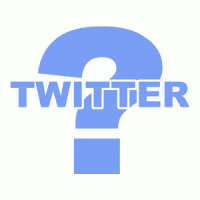
27.12.2017 – translation of my post from 2015 translated by Sebastian Kolberg
What is Twitter? What’s that good for? How does that work? …. “But I don’t want to tell you everything about myself… that doesn’t matter anyway… it’s just nonsense… I can’t do anything with it…” > Questions and sentences I come across very often.
I myself have been watching Twitter for over a year before I registered there in February 2009. To my question at that time: „How does it work?“ I got the answer: „You will only understand this when you have written 1000 tweets“ – at that time an unimaginable number – or period of time.
Currently I have written more than 14300 messages, shared more than 1400 pictures and am quite happy about more than 3200 followers.

https://twitter.com/haraldschirmer
Twitter will soon be 12 years old – that’s why I would like to give a short overview or an introduction to Twitter in this article: (which often happens verbally – but the topic can’t be explained in a few minutes, making it more efficient and sustainable here in a blog post)
The bad reputation of social media in Germany
In other countries this is completely different! Quality country Germany would always like to understand, analyze and have things „ready“ / perfect before being published – this is our great success on the one hand – but in many areas it is increasingly slowing down our innovation.
In the beginning of Facebook, Twitter and Co. our known media representatives (radio and TV (public law!) have made fun of this new channels and it’s content. Our politicians and associations have also made generous reference to dangers and all the negative aspects – some of them with a large drum roll – „finished their participation“.
Today, hardly any journalist can afford not to use these services – especially Twitter. There is simply no faster and more direct news medium(this does not exclude investigative journalism, of course).
Most politicians and associations are back online again and use modern means of communication – this is rarely reported. That is why many people in Germany are still firmly anchored in their minds:
Social media = cat videos = waste of time?
With this article I would like to make a small contribution to build up some „media literacy“ – because one should get to know things that one condemns a little better – otherwise one becomes ridiculous too quickly as with statements like this:
It’s full of crap „- anyone who deals with it only a little bit will answer with a smile:“ You have strange friends, my network mostly writes interesting and valuable contributions „- after all, you can choose your“ friends „yourself – just like in physical life
Twitter „technical terms“
Before we can talk about Twitter, some commonly used terms should be known:Twitter – Social Network Name
- Tweet – a MicroBlog entry – or message
- Timeline – chronologically sorted tweets of the users you follow – similar to the eMail inbox, but without any effort – the messages are continuously running through, archiving, organization or deleting is not necessary – or not possible at all.
- Follower – Twitter users who have subscribed to my messages (following you)
- Sharing – sharing or forwarding content with others
- #Hashtag – Begins with the „#“ character, is automatically converted to a link = possibility to filter and subscribe to the respective content
- @Mention – Direct contact with another Twitter user – puts the message also to the mentioned person
- #FF – Follow Friday – special hash day to promote valuable members
- ReTweet – Create a tweet copy under your own name = increases relevance and provides lasting vitality of a content
- Blue Hook – symbolizes a verified user (it is actually the named person)
- Twitterwall – A program that automatically updates all tweets for a hash day – often used as a LIVE ticker at conferences, or to follow a topic (tweetwally.com wallofsilver.net)
- Shitstorm – A wave of offensive messages
- Resonance – When a topic exponentially spreads at the right time
- Viral – When acute subjects are suddenly everywhere (through massive retweeting)
Links to helpful pages from Twitter itself:
- Twitter Logo, terms & strukture – clearly and easily summarized
- FAQs of Twitter – there are many good answers there
- Handling of spam, nerve saws or harassment in order to protect your personal data.
Twitter basic knowledge:
- Started in July 2006 under the name Twittr
- About 330 million active users per month / 500 million tweets per day – more data
- “Democratic system” – everyone has the same prerequisites and possibilities
- went public in November 2013
- a tweet is limited to 280 characters
- The majority of Twitter users access via mobile devices
- Geo-data can be entered as well – this makes it possible to see where you are at the moment.
- Most important technologies are HashTag, @mention, ReTweet, private message, lists.
- Real names are not required – everyone has a profile with photo or logo
- Barak Obama has about 97,4 million followers, Pontifex has 15,2 million, Dalai Lama has 16,3 million, Merkel has no verified profile – Top 100 global / Top 100 Germany
Usage examples:
There are countless successful applications for Twitter, depending on the topic, target group and media competence here are some outstanding examples:
- Customer service or technical support – Deutsche Bahn/ Telekom – super-fast, free emergency help
- Civil protection uses Twitter to organize „in chaos“.
- Town councils use it in connection with the geodata to get broken street lights, damages etc. quickly reported.
- Universities analyze the freely accessible data for calculations, e. g.: – Weather versus health problems
- Promotion and as a fast advertising channel
- FollowerPower „- fast help on the road through your own network (and their networks)
- Documentation and exchange on events (Storify or Twitterwall)
- Live feedback for events or interactive participation
- Journalism – direct, fast, everywhere
- Organization of actions (See election Obama, demonstrations, Iran elections…)
- Public comment option
- Interactive television – control and participation via Twitter channel
- Theme monitoring – e. g. specific events through HashTag Alerts (automatic notification when specific words are used – no matter where in the world – in real time)
- Interactive virtual books
- Warning system for sharks – which tweet their location with transmitters and GPS data
- Art projects – art figures, live documentation of the creation of artworks (also in connection with video)
- Analysis and prediction of event participation (95% accuracy)
- Can also be used as a digital notepad, task list, link management, logbook (e. g. for my wood heating) or „diary“…..
- Also to get in direct contact with VIPs or personalities, and companies.
You can also integrate Twitter as a public news service into your own blog or website – here e. g. „What others write about me“: (of course it is much more exciting for a company, a product or an event).
Tweets about @haraldschirmer First steps:
- View the (or one of the many) YouTube introduction
- Registration – you have to register like with any other platform.
- Create your own profile – „Who am I/What is important to me/What can followers expect“ – and a photo (which is always shown on every tweet)
- Build a network – start to follow interesting people, or click on hashtags and find users who talk about it in a worthwhile way.
- Seeing what others are writing – learning in a transparent environment is easy (especially if you are curious)
- Like Tweets from others (click on the star) or re-tweets (=appraisal and approval)
- Write your first own message – usually very unfamiliar – because you can’t know who will read it – just do it 😉
- Wondering why none of the 330 million users react… although you have „published“.
What does a good personal network do?
With 500 million tweets per day, the question is not whether you should read them all – like your eMail inbox. So it’s about getting what you want to read, without getting too much of the uninteresting. But since the tweets „flow“ all day long, it makes sense to understand how relevant news „comes to me“.
With every user you follow, the number of messages in the timeline increases. In the beginning it is surely possible to read „all tweets“ there. As the number of people you follow grows, a mechanism begins to work that makes it possible not to have to read everything anymore, but to still receive the „relevant“ news – no matter when they were written (within a period of time – depending on the topic 1-2 hours or days) – by constantly re-tweeting important news items, they are brought up again and again over a longer period of time.
On the one hand, the network takes over an important „filter function“ – but at the same time it also provides relevance through re-tweets and likeness.
However, all messages are always available and can be queried directly via the author’s profile or the search.
Tools and added value:
As soon as you become more active, you will look for various tools or plugins that add value.
- Tweetdeck or Hootsuite help to keep multiple accounts or themes on screen – here is another list of analysis, marketing and optimization tools
- APIs are interfaces that can be used to automatically fill Twitter. Thus it is possible to create a new content (a video upload, a post or a photo) in various other social networks (Facebook, Flickr, WordPress, YouTube etc.) – to have it created automatically as a small advertisement with a suitable link on Twitter.
- Mentionmap shows who is referring to whom, or mentions (@mentions)
- TwitterCounter provides information on the course of the new followers and contributions
- Hashtag.org analyzes hashtags, traffic and reach, as well as relevant users
- Tweetsmap.com shows where the followers come from and who doesn’t follow.
- TAGSExplorer graphically displays the activity of Twitter users in relation to a hash tag
As a company or private person, you can also observe certain topics or add them to your own blog or website – here is an example of „flooding“:
#hochwasser-TweetsInternet of things:
It doesn’t have to be limited to the virtual world. With services such as IFTTT you can create small processes without any programming knowledge – e. g. If someone in my area writes something about thunderstorms in Twitter, the roof window should be closed via home automation, for example, a warning lamp should light up or the shutters should be closed.
In the animal kingdom, transmitters with GPS receivers are used to track animal migrations, or the presence of sharks in certain areas, for example – the „animals“ continuously twitter your location, or during special events such as photos.
There are products, that publish (anonymously) their data to Twitter in case of problems or shortly before failures to enable manufacturers to provide quality assurance and service.
Data protection, behavior, risks
Twitter is a SOCIAL network – meaning that all the rules in our physical world apply to the virtual world as well. Anyone who is polite, authentic, concrete and courteous, appreciates (like), appreciates (retweet or comments) others or values their contributions will be a welcome member.
There is no obligation to publish anything! Each tweet, each photo is thus an individual decision – and an option – whoever enters the social media can thus slowly and cautiously take the first steps and gradually reveal what is perceived as „pleasant“ or making sense. If others write something about one or upload photos without being asked, there are still the usual channels or the personal conversation in which you can address and clarify this.
I distinguish between three levels of data protection:
- Stupidity: Whoever writes „everything“ about himself, posts photos and knows no boundaries – will fall on his nose sooner or later – but this has nothing to do with Twitter. Whoever goes to strangers and tells them about his great TV and when he is on holiday….
- Ignorance: The keyword here is „big data“ and „networking“ – individual pieces of information are generally hardly questionable – but if it is possible to make analyses over a wide variety of data sources and longer periods of time (and this is very easy to do) – even supposedly insignificant things can become a risk. Frequent errors include errors here:
- Location information (geodata) is always sent with the data (i. e. where the user is currently located)
- Privacy settings not understood or incorrectly set
- High regularity of use = predictability
- No „clarification“ in the closer family circle of friends, what is ok and what you don’t want (e. g. photos)
- Ignorance about technical possibilities – face recognition, cookies, passwords, mandatory data….
- Conscious handling / media literacy: Who informs about possibilities, attends trainings, reads AGBs also – not only looking away, with other exchange and in Twitter valuable sources follows, can protect oneself normally quite well
The high transparency of social media always creates a tension between the valuable service you get and the privacy you loose with it. It is therefore always necessary to weigh up the value of these losses – and this is not easy, admittedly, if you cannot estimate the benefit – and it is all the more important not only to be tempted by mere comments, but also to learn to be able to judge for oneself – there are many sources of help and acknowledged sources for this.
Personally, I hardly use Twitter for updates from my private life as often described in videos: See Twitter Introduction: Twitter Introduction – my main focus is the exchange of information on topics that interest me, my work or exciting news – or in other words
Twitter = Learning
Conclusion:
For me personally, Twitter has become a useful tool with which I can quickly and easily get to know and contact many interesting people, do some advertising for my ideas, exchange thoughts, get feedback, test relevance and also build up my online identity or reputation.
I find Twitter particularly valuable at events, in order to record my notes and thoughts on site, to get to know people and to quickly research backgrounds – or to process my notes and those of others into a compact image in the post-processing (currently withStorify – unfortunately they will stop their service soon).
It’s also a great and easy way to express my appreciation of others for their work, which is especially helpful in the Working Out Loud #WOL concept.
That everything is free for me and all over the world. As they say – it always depends on which animal you feed – I have chosen the positive one – and I look forward to seeing it come back on many occasions.
a big Thank you again to Sebastian Kolberg
https://twitter.com/KolSeb Global Head of Learning & Training at Bayer
for his translation of my original article from 2015.

Schreibe einen Kommentar